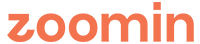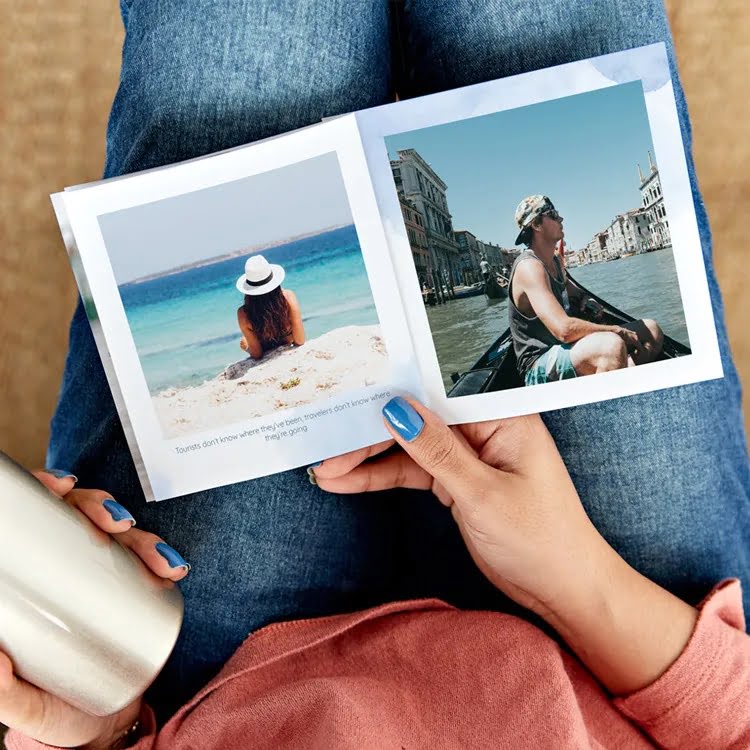+ special coupon code inside While we love having 1000's of our best memories at our fingertips, an over-full photo gallery can get a bit messy + with storage troubles right? To ensure your print-worthy photos don't get lost in the shuffle, we recommend following these 5 steps weekly, monthly, or at the very least, two times a year. You are 5 steps away from having an organized phone gallery! | | | | | Step 1: Select out the Favourites Start by selecting the photos you love and adding them to a "Favourites" album. Look for a heart icon near the photo and tap it for the ones you want. Even though you may love each and every shot, use this icon sparingly! Tip: Just 'heart' 1-2 photos from each occasion that are the very best. | | | Step 2: Delete the rest (DON’T procrastinate) Learn to love the trash icon! Getting rid of random screenshots, blurry images, or group shots where three of your friends are blinking is an amazing way to declutter. Tip: Keep some time aside on a regular basis to delete out the pictures that you don’t like/need or are too repetitive. | | | | | | Create Photobooks The best solution to NEVER losing out on any treasured pictures is – create Photobooks ofcourse. Once you have similar event photos in your 'favourites' album, just upload them & print out handy Photobooks <3 P.S: Now would be a great time to get your Photobooks & Prints at flat 40% less! Use code PHOTO40 | | | |   |